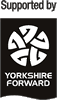Home > News & Events > News Feed
SYIF News Feed (RSS)
Our news feed gives you the latest news headlines from South Yorkshire Investment Fund as soon as they are published, without having to visit the SYIF website.
Each headline has a link to the relevant news page on the SYIF website, so you can easily click the link to read the full article. Our news feed is here:
What is a Feed?
News feeds, sometimes called web feeds or RSS feeds, are an increasingly popular way for people to keep up to date with regularly updated websites.
To subscribe to a news feed, you either need a modern browser like Internet Explorer 7, Mozilla Firefox or Opera, an online feed reading service, or feed reader software (see below).
Feed readers automatically check for new content in all the feeds you've subscribed to, providing a list of updated articles all in one place.
Subscribing to a Feed
To subscribe to our news feed, you will need a feed reader, sometimes called a news reader or RSS reader. There are several options you can choose from.
Use a Web Browser
Modern web browsers have built-in feed readers, so you can subscribe to a feed using your browser's built-in functionality. Browsers that support feeds display an orange feed icon on the toolbar or address bar when you visit a page with a feed available.
- Internet Explorer 7 has a built-in news reader. See the IE7 FAQ for more information. If you are using Internet Explorer 6 you can use one of the other options listed below instead.
- Mozilla Firefox 2 also has a built-in news reader, called Live Bookmarks. See Firefox's Live Bookmarks help page for more information.
Use an Online Feed Reader
Online, web-based feed reader services let you keep all your subscriptions in one place, accessible from any computer. You will need to create an account to use these services.
Install a Feed Reader
There are lots feed readers available that you can install on your computer. This is the best option if you subscribe to lots of feeds, plus you can read your feeds when your computer is offline (e.g. when travelling).
For Microsoft Windows:
For Apple Macs:
For Linux:
More Information
For more information about news feeds, how they work and software readers available, see the links below. If you have problems subscribing to the SYIF news feed please contact SYIF.